Can I use HubSpot forms outside of HubSpot?
In mixed environments, e.g., HubSpot CRM + website still on a legacy platform, you CAN use HubSpot assets across your web presence.
After creating a form in HubSpot, you can add it to HubSpot pages or pages you've created outside of HubSpot. Forms can be shared on your external, non-HubSpot-hosted site by either:
- Embedding the form code onto an existing page.
- Creating a standalone form page that you can link to.
With either method, changes made to the form in HubSpot's forms tool will automatically be reflected on the live form on your external site. After adding your form, you can style your embedded HubSpot form on your external pages in the form editor or with CSS in your external stylesheet.
Access the form embed code:
- In your HubSpot account, navigate to Marketing > Lead Capture > Forms.
-
Hover over a form and click Actions > Share.
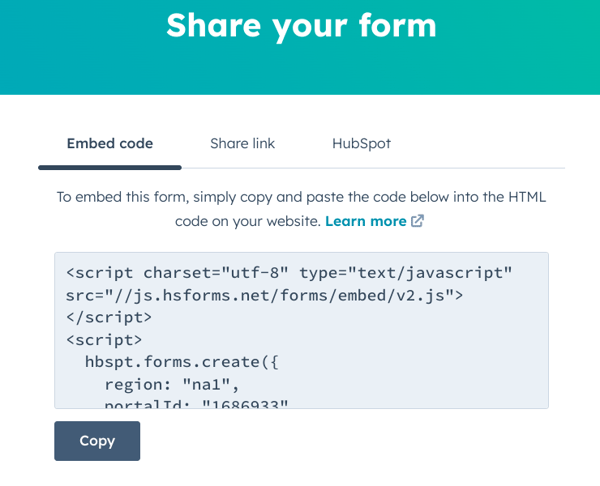
- To use the Embed Code, click Copy.
-
Paste the embed code into the HTML module on your external page. To track analytics for your form, your HubSpot tracking code must be installed on the external page where you place a HubSpot form.